Your phone’s screen is like the window to your digital world. So, what do you do when that window cracks or shatters? This is especially crucial if you’re an Android user, where the market has many different brands and models. Knowing the cost of screen repair becomes a vital piece of information. The expense can vary based on multiple elements like where you choose to repair it, the type of damage, and even your geographical location. Understanding these variables will better prepare you for the unfortunate event of a broken screen.
Common Causes of Screen Damage
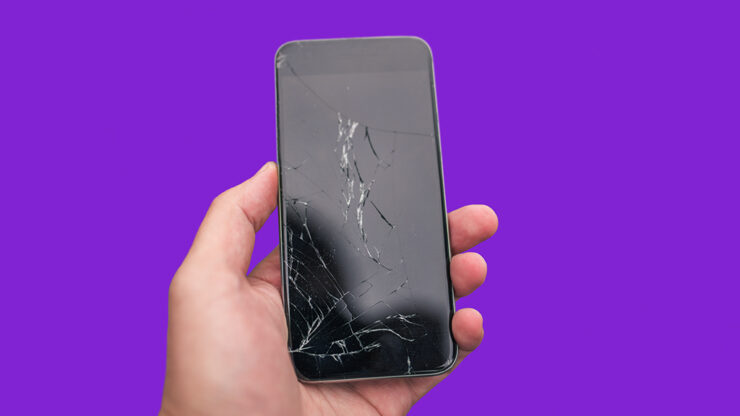
Accidents happen, and when they do, your Android phone can bear the brunt of the impact. One of the most frequent occurrences is accidental dropping. Even if the fall is short, a bad landing can crack the screen. Impact damage is another big culprit. Hitting your phone against a hard surface or having something hard hit the phone can easily lead to a shattered screen. Wear and tear also play a role. Continuous usage over a long period can make your screen more susceptible to cracking. It’s essential to know what to look out for so you can take preventive measures.
Types of Android Phone Screen Repairs
When your screen cracks or shatters, you generally have three options for getting it fixed. You can opt for a DIY repair, visit a third-party repair shop, or send it to an official manufacturer’s service center. Each of these options comes with its own set of pros and cons, which can significantly influence your final repair cost. Understanding what each type of repair entails will better equip you to make an informed decision. Whatever it is you are always better contacting professionals such as Arena Mobile.
DIY Screen Repair Costs
If you’re the hands-on type, a DIY screen repair kit may be your go-to option. These kits usually cost between $20 to $50 depending on the brand and quality. Don’t forget that you’ll need specific tools, like a small screwdriver, tweezers, and possibly even a heat gun to soften adhesive. These tools could set you back another $5 to $20. Additionally, you have to consider the risk factor. If you make a mistake, you may end up causing more damage, which could increase your overall repair cost substantially.
Third-Party Repair Shop Costs

For those who’d rather leave it to the professionals but don’t want to spend a fortune, third-party repair shops are a viable option. The cost here varies significantly based on the shop’s reputation and your location. Prices can range from $50 to $250. A reputable shop will likely charge more but may offer guarantees on the repair. Keep in mind that a third-party repair could void your manufacturer’s warranty, so check the terms before you proceed.
Manufacturer Service Center Costs
Taking your phone to the manufacturer’s service center is generally the most expensive route. Prices can start from $100 and go up to $300 or even more. The advantage here is that it won’t void any existing warranty and is usually reliable. If you have insurance or a warranty that covers screen damage, the cost could be significantly lower. Always check your coverage before making a decision.
Factors Affecting Repair Costs
Many variables can affect how much you’ll pay to fix your Android phone’s screen. These include the phone model, screen type, and the extent of the damage. For example, high-end models will typically cost more to repair than budget models. Also, the newer the phone, the more expensive the components, thus raising the repair cost. If your screen is cracked but still functional, you might pay less compared to a screen that is shattered and non-functional.
Cost Comparison Across Android Models

Repair costs aren’t the same for all Android models. High-end phones like the Samsung Galaxy series or Google Pixel will cost more to repair, usually in the $200 to $300 range. In contrast, budget models from brands like Motorola or OnePlus may only cost between $50 and $150 for a screen replacement. Knowing this can influence your purchasing decision and also guide you on whether to opt for additional insurance or warranty coverage.
Additional Costs to Consider
When calculating repair costs, it’s crucial not to overlook additional expenses like taxes and service fees. These can sometimes be a significant percentage of the total cost. Some shops might charge a flat rate for the repair, but others could add labor costs that can range from $20 to $50. Labor fees usually cover the technician’s time and expertise. Additionally, be on the lookout for hidden fees. Some shops charge extra for diagnostic tests to determine the extent of the damage, and rush service fees can apply if you want the repair done quickly. These hidden costs could make the final bill much higher than initially quoted.
Tips for Reducing Repair Costs
An ounce of prevention is worth a pound of cure. Protecting your phone can save you a lot of money in repair costs down the line. Consider investing in a sturdy phone case and a quality screen protector. They’re small investments that can prevent bigger expenses. These accessories can minimize the impact of accidental falls and thus reduce the likelihood of screen damage. Check for bundled offers where you can get both at a discounted price. Also, some insurance policies specifically offer discounted repair services or have a lower deductible for such repairs. It’s worth reading the fine print of your insurance policy to see if this applies to you.
Alternatives to Screen Repair

There are instances when the cost of repairing a screen might approach or even exceed the value of the phone itself. In such cases, it makes sense to consider alternatives. For instance, trading in your broken phone for a discount on a new one can be a savvy move. Retailers like Best Buy and even manufacturers like Samsung offer trade-in programs that could save you a significant amount of money. Some trade-in programs even provide instant in-store credits. Upgrading to a new phone might be the most cost-effective route if your current phone is outdated, and you were planning to replace it soon anyway.
Conclusion
Understanding the costs involved in repairing an Android phone screen prepares you for the unexpected. Whether you go the DIY route, opt for a third-party shop, or choose a manufacturer’s service center, knowing what to expect cost-wise can guide your decision. Always remember to consider your options carefully before making your final choice. With the information in this guide, you’ll be well-equipped to make an informed decision.

