In today’s fast-paced digital age, training videos have emerged as one of the most effective methods of information transfer. They’ve bridged global gaps, democratized education, and made learning more accessible and enjoyable. Be it corporate training, educational tutorials, or DIY guides, the impact of training videos is undeniable. This blog post is meticulously crafted to be your comprehensive guide in the realm of training video creation. With a blend of technical know-how and creative strategies, we aim to take you on a journey from ideation to execution.
Understanding Your Audience

Before you even hit the ‘record’ button, it’s pivotal to understand who your viewers are. Just as a tailor crafts a suit to fit an individual, your training video should be tailored to suit the needs, preferences, and learning styles of your audience. Every demographic, be it age, profession, or educational background, comes with its set of unique attributes. Their attention spans, prior knowledge, cultural nuances, and technological adeptness can vary widely. To make content that resonates:
Surveys and Feedback Forms: Launch quick online surveys or feedback forms. They can provide insights into what your audience expects, the depth of information they need, and even the format they prefer.
Analyzing Existing Content: Delve into the digital space. Study popular training videos within your subject area. Understand their strengths, weaknesses, and any gaps that you can fill. Reading viewer comments can also shed light on areas of improvement.
Engage in Discussions: Be active on platforms like Quora, Reddit, or niche forums. Engaging directly with potential viewers can often yield more candid feedback and insights than formal research.
Setting Clear Learning Objectives
Creating a video without clear intent can leave viewers lost and disengaged. Think of your objectives as a roadmap for your viewers, ensuring they derive the desired knowledge by the video’s end. The SMART (Specific, Measurable, Achievable, Relevant, Time-bound) criteria serve as an excellent guide. For instance, instead of aiming to “teach Photoshop,” a more strategic objective would be: “In 15 minutes, acquaint beginners with cropping, enhancing, and basic retouching tools in Photoshop, ensuring they can perform basic image edits independently.” For best results you need to use help from Mindstamp for best training video outcome.
Scriptwriting and Storyboarding
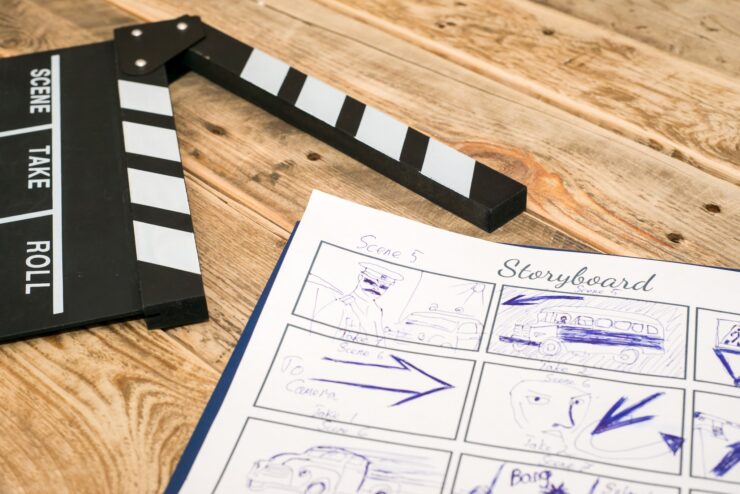
Your script is the backbone of your training video, guiding its flow and ensuring the seamless transmission of ideas. An engaging introduction, relatable examples, and a clear conclusion can bolster viewer engagement. Once the script is set, storyboarding comes into play. Think of it as a visual map of your video. Simple sketches, accompanied by brief notes on camera angles, transitions, or animations, can significantly simplify the actual filming process.
Choosing the Right Equipment and Software
Crafting a compelling training video doesn’t necessarily require Hollywood-level gear. However, using the right equipment can make a noticeable difference in quality. Start with what’s accessible. A modern smartphone paired with a stable tripod can capture excellent video footage. Paying attention to sound is equally crucial; a standalone microphone can drastically improve audio clarity over built-in mics. As your skills grow and if your budget allows, consider investing in DSLRs or mirrorless cameras for even more professional outputs. On the software side, the choices are vast. While professionals might lean towards Adobe Premiere or Final Cut Pro, there are budget-friendly and even free alternatives like Shotcut and DaVinci Resolve.
Video Shooting Techniques
The quality of content is undoubtedly paramount, but technical execution elevates your video from good to great. Framing is foundational – using the rule of thirds can create visually engaging shots. Lighting is the soul of videography. Natural light is a cost-effective way to illuminate your subject, but avoid harsh midday sun or backlit setups. Softbox lights or even DIY alternatives can ensure consistent lighting indoors. Sound is an often-overlooked aspect. Avoid echoey rooms and extraneous noises. Remember to do a few test shots to gauge your setup. Importantly, rehearse your content.
Editing Your Training Video

Editing is where the magic truly happens, where your raw footage transforms into an engaging narrative. First, organize and review your clips, trimming unnecessary segments. Balance and enhance audio levels to ensure clear audibility. Video editing tools, whether you’re using iMovie or Premiere Pro, offer color correction features; use them judiciously to make your visuals pop. Integrate graphical elements, text overlays, and transitions to emphasize key points and maintain viewer engagement.
Voiceovers and Narration
A good voiceover can be the guiding voice for your viewers, providing context, clarifying doubts, or adding depth to visuals. Ensure your recording environment is quiet and free from disturbances. A clear, steady narration tone makes content more digestible. Post-recording, software like Audacity can help you clean up and refine the audio. When syncing with video, aim for natural timing. If demonstrating a tool or process, let the visual complete before its accompanying explanation starts, ensuring viewers can process both aspects coherently.
Incorporating Visual Elements
Human brains process visuals faster than text, making graphics, animations, and on-screen text invaluable assets in training videos. Simplifying complex ideas through infographics, highlighting steps using on-screen text, or making abstract concepts tangible through animations can significantly boost comprehension. Consistency in design, color schemes, and typography ensures a polished, professional feel. But remember, moderation is key; you want visual aids to complement, not overshadow your core content.
Assessing Video Effectiveness

Once your training video is out in the wild, it’s imperative to gauge its effectiveness. This isn’t just about tallying views or likes. Deep-dive into metrics that offer insights into viewer engagement and understanding. Watch time, for instance, can indicate if your content holds interest. Drop-off points can hint at sections that might be too complex or too slow. Viewer feedback is invaluable. Encourage comments and be active in responding to queries. Online quizzes or surveys post-viewing can assess knowledge retention.
Publishing and Distribution
The creation of a masterpiece is only half the battle; ensuring it reaches your target audience is equally crucial. Platforms like YouTube offer vast viewership potential, but niche platforms like Udemy or Skillshare cater to more specific audiences seeking structured learning. Understand the terms of each platform, especially regarding monetization and content rights. Once your video is live, don’t rely solely on platform algorithms.
Conclusion and Next Step
From understanding your audience’s psyche to mastering the nuances of video editing, each step offers opportunities to learn, innovate, and perfect. So, armed with the insights from this guide, it’s time to leap into action. Start small, be consistent, and continually seek feedback. The world of digital education is vast, and there’s always room for passionate creators to make their mark.

