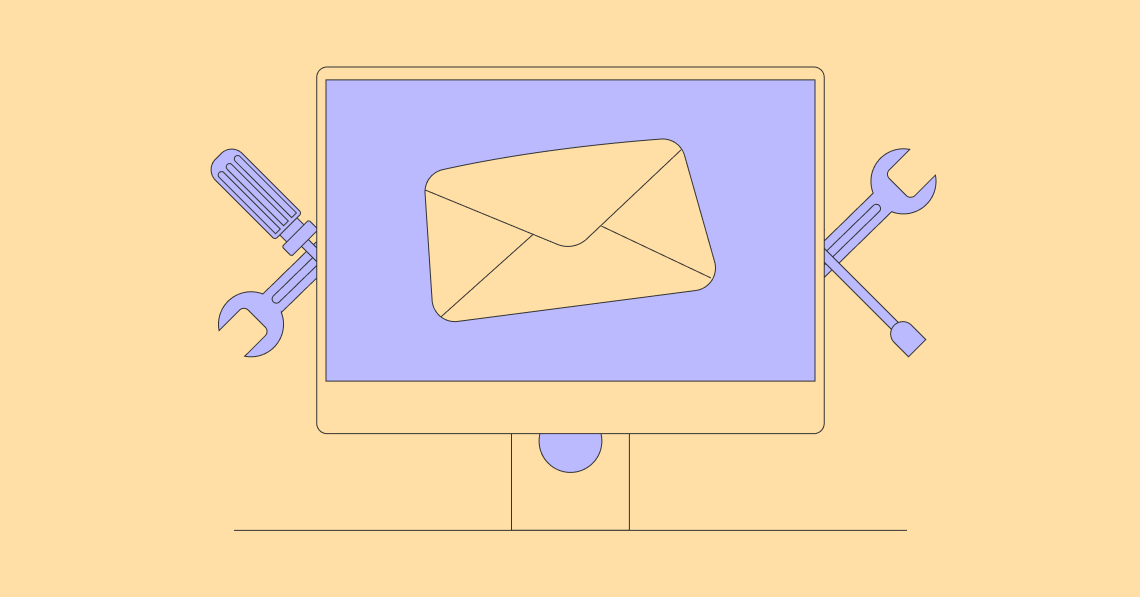In the digital age, email has become the lifeline of business communication. However, with the increasing volume of emails and the challenges of sorting through them, effective email management has become more critical than ever.
By harnessing efficient email management strategies, businesses can streamline operations, improve productivity, and maintain a professional image.
The Challenges of Unmanaged Email

In an era dominated by digital communication, an unattended email inbox becomes more than just a repository of unread messages—it becomes a symbol of missed business opportunities, inefficiencies, and potential vulnerabilities.
The challenges arising from an unmanaged email system can significantly hamper a company’s growth, staff productivity, and reputation.
Overwhelm and Information Overload
The sheer volume of incoming emails can often lead to essential communications being overlooked or mismanaged.
- Missed Opportunities: In a fast-paced business environment, time-sensitive opportunities often present themselves via email. An unorganized inbox can result in crucial emails being overlooked, potentially causing financial losses or missed business collaborations.
- Decision Fatigue: An inundated inbox requires employees to make constant decisions about which emails to open, which to respond to, and which to archive or delete. This constant decision-making can wear down an individual, leading to poorer decision quality over time and eventual burnout.
- Decreased Responsiveness: With hundreds of emails vying for attention, response times can become slower, leading to dissatisfaction among clients or stakeholders waiting for timely responses.
The Menace of Spam
While technology has facilitated business operations, it has also given rise to increasing cyber threats, often masked as harmless spam emails.
- Potential Security Threats: Cybercriminals are becoming more sophisticated in their strategies. Spam emails often disguise themselves as legitimate communications but carry malware, ransomware, or phishing links that can compromise a company’s security infrastructure.
- Wasted Time: Employees who lack an efficient spam filtering mechanism often find themselves sifting through a barrage of irrelevant emails, wasting valuable time that could be invested in more productive tasks.
- Professional Image at Risk: A single mistaken click or an unintentional reply to a spam email can compromise a company’s professional standing. Such actions can lead clients or partners to question the company’s competence in managing their operations securely.
Strategies for Efficient Email Management

In a digitally-driven business landscape, managing emails efficiently is paramount for ensuring streamlined operations and maintaining a professional image.
While recognizing the challenges posed by an inundated inbox is crucial, it’s equally important to adopt proactive measures.
By implementing robust strategies for email management, businesses can elevate their productivity levels, ensure the safety of their data, and foster a culture of effective communication.
Implementing Advanced Spam Filters
It can never be overstated, as they from TitanHQ remind us, that the first line of defense against unwanted and potentially harmful emails is a state-of-the-art spam filter.
- Enhanced Security: Advanced spam filters employ sophisticated algorithms to detect malicious content, offering a robust layer of protection against cyber threats such as malware, phishing attempts, and ransomware.
- Improved Productivity: With a substantial reduction in irrelevant or malicious emails, employees can channel their attention towards genuine communication, leading to faster decision-making and task execution.
- User Customization: Many modern spam filters allow users to customize their filtering criteria, ensuring that important emails aren’t mistakenly flagged while irrelevant ones are appropriately filtered out.
Adopting Email Organization Techniques
An organized inbox is a reflection of an organized mind. By categorizing and decluttering emails, professionals can significantly enhance their efficiency.
- Folder and Label Systems: By categorizing emails based on projects, urgency, or clients, employees can navigate their inbox more efficiently, ensuring timely responses and effective task management.
- Regular Clean-Up: Just as one would declutter their workspace, it’s essential to periodically clean up the email inbox. Removing redundant or old emails can help maintain a sense of order and clarity.
- Unsubscribe Judiciously: While newsletters and updates can be informative, they can also contribute to inbox clutter. Regularly evaluating the relevance of such subscriptions and opting out of unnecessary ones can drastically reduce email volume.
Training and Guidelines for Employees
Email is more than just a communication tool; it’s a representation of the company’s professionalism and ethos. Therefore, it’s crucial that employees are well-versed in best practices.
- Best Practices Workshop: Through interactive workshops, businesses can equip their employees with tools and techniques to manage their inboxes efficiently. Topics can include email etiquette, security protocols, and organization hacks.
- Setting Clear Communication Protocols: Clear guidelines on email communications can reduce misunderstandings and ensure cohesive correspondence. This can encompass everything from the proper use of subject lines to understanding when it’s appropriate to use CC or BCC.
- Emphasizing the Role of Email in Business: Ensuring that employees understand the significance of email as a representation of the company can encourage them to take their email management responsibilities more seriously.
Embracing Modern Email Tools and Integrations

The tech world acknowledges the challenges posed by email management and, in response, offers a myriad of tools and integrations designed to simplify the process.
Automation Tools
- Smart Sorting: Use tools that automatically sort emails based on content, sender, or other predefined criteria, ensuring that high-priority emails always get attention.
- Scheduled Responses: Tools that allow emails to be drafted and then scheduled for sending at optimal times can ensure consistent communication without constant interruption.
Integration with Other Business Tools
- CRM Integration: Integrating the email system with a Customer Relationship Management (CRM) tool can streamline client communication and ensure that all client interactions are appropriately logged.
- Task Management Sync: Some email systems can integrate with task management tools, allowing emails to be converted directly into tasks or calendar appointments.
Takeaway
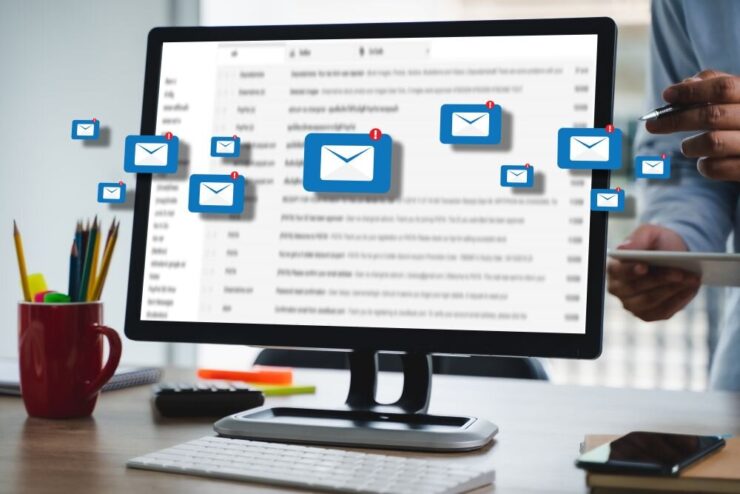
In the modern business landscape, effective email management is not just a best practice; it’s a necessity.
From bolstering security through advanced spam filtering to enhancing productivity by integrating with other business tools, efficient email management strategies empower businesses to operate seamlessly in a digital world.
By investing time and resources into refining email practices, businesses can ensure that they remain focused, productive, and always ready to seize new opportunities.