How can you work or study, much less play games or stream, without your own high-quality PC nowadays? The answer is simple: you can’t. This is a staple device for your home and entire life. Next question is, how long do they really last? Knowing the key factors that affect a computer’s lifespan can help you get the most out of your investment. Let’s see which things have the most profound impact on how long your computer will serve you.
1. Quality of hardware components
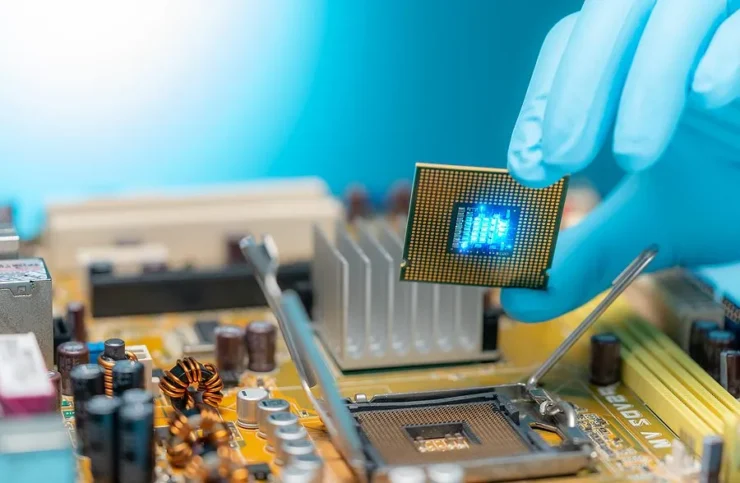
The first factor that influences a computer’s lifespan is the quality of its hardware components. Not all computers are built the same – the components inside your machine play a significant role in determining how long it will last.
- Processor (CPU). The brain of your computer, a high-quality CPU can handle more tasks and last longer than a cheaper one. Investing in a good processor can pay off in the long run.
- Memory (RAM). More RAM can help your computer run smoothly, especially when multitasking. High-quality RAM can also be more reliable and durable.
- Storage (HDD vs. SSD). Traditional hard drives (HDDs) have moving parts that can wear out over time. Solid-state drives (SSDs), on the other hand, have no moving parts and are generally faster and more durable.
When buying a new computer, it’s tempting to save money by opting for cheaper components. However, investing in higher-quality parts can ensure your computer runs efficiently and lasts longer.
2. How to use and maintain your PC
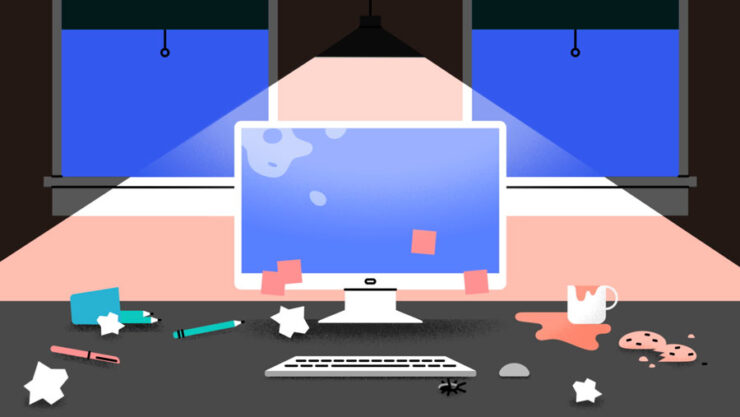
This is the second crucial factor affecting its lifespan. Think about it: a computer used for simple tasks like browsing and emailing will likely outlast one used for heavy gaming or video editing.
Usage patterns
Heavy usage can put a lot of strain on your computer’s hardware. For instance, gaming or running complex software for long periods can cause the components to overheat and wear out faster. On the other hand, using your computer for lighter tasks can extend its lifespan since the hardware isn’t constantly being pushed to its limits.
Maintenance
Regular maintenance can make a big difference in how long your computer lasts. Here are a few tips:
- Keep it clean. Dust can build up inside your computer, causing it to overheat. Regularly clean the interior to keep it cool.
- Update software. Keeping your operating system and software up to date can prevent many common issues and improve performance.
- Run antivirus scans. Regularly scanning for viruses and malware can prevent software issues that could otherwise damage your hardware.
By maintaining your computer and using it responsibly, you can significantly extend its lifespan.
3. Environmental factors
The third major factor influencing a computer’s lifespan is the environment in which it’s used and stored. Computers are sensitive to their surroundings, and adverse conditions can cause serious problems. For instance, high humidity levels can lead to condensation, resulting in short circuits and corrosion of electronic components. Extreme temperatures, whether too hot or too cold, can also negatively affect the performance and longevity of your computer. Excessive heat can cause overheating, leading to hardware failures and reduced efficiency, while cold temperatures can lead to condensation and potential water damage when the device warms up. Additionally, dust and debris in the environment can accumulate inside your computer, clogging fans and vents, which further exacerbates overheating issues.
Temperature
Extreme temperatures can be detrimental to your computer. High temperatures can cause overheating, leading to component failure. Conversely, very low temperatures can make the materials inside the computer brittle and prone to breaking. Aim to keep your computer in a room with a stable, moderate temperature.
Humidity
High humidity can cause condensation, which can lead to short circuits and corrosion of electronic components. This moisture can accumulate on circuit boards and connectors, creating a conductive path that disrupts normal operation and potentially causes permanent damage. Additionally, the corrosion of metal parts can degrade the performance and reliability of your devices over time. Therefore, keeping your computer in a dry environment is essential to prevent moisture-related damage. Using dehumidifiers or air conditioners can help maintain optimal humidity levels, protecting your electronic equipment and ensuring its longevity.
Dust and dirt
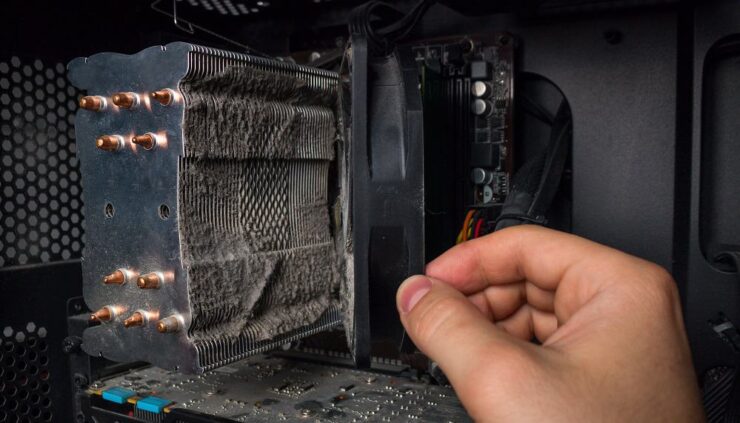
These pesky particles can clog fans and vents, which leads to overheating and decreased performance. When dust accumulates on the cooling components, it obstructs airflow, causing your computer’s internal temperature to rise. This can not only slow down your system but also lead to potential hardware failures if the components get too hot. Regularly cleaning the exterior and interior of your computer can help prevent dust buildup. This includes carefully removing dust from vents, fans, and heat sinks using compressed air or a soft brush. Using your computer in a clean environment, away from areas with high dust levels, reduces the amount of dust that gets inside. Ensuring a dust-free environment can significantly extend the lifespan of your computer and maintain its efficiency.
Conclusion
The lifespan of your computer is influenced by several factors, but the quality of its hardware components, how you use and maintain it, and the environmental conditions are the three most critical ones you should always keep in mind. Which means that buying high-quality parts, being a caring user, and placing the device where it won’t be harmed are all must-dos for you. Pay attention to these factors, and you’ll be able to get the most out of the thing and enjoy its benefits for years to come.
So, take care of your tech, and it will take care of you. And you need professional repair assistance, contact technicians with expertise in your specific issue.

